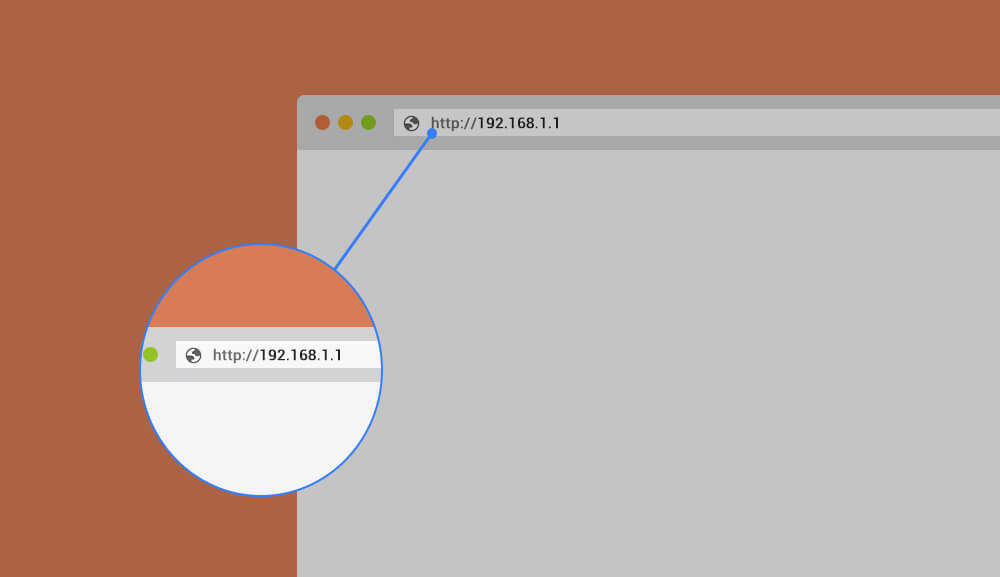192.168.1.1 is a private host address used to access the Admin Panel of the router. It is pre-specified by the router companies as the default gateway address and can be used to access the Admin Panel to make different changes to the router’s settings.
192.168.1.1 is a host address and can be used on one device only. It can be allocated to one device only and cannot be used on more than one devices.
How to Login to 192.168.1.1?
- Open a web browser and click http://192.168.1.1 or type 192.168.1.1 into the browser’s URL bar.
- A login page will appear asking you to enter the login username and password.
- Enter the login details in the designated fields (admin/admin is default username and password).
- You will now be logged in into the Admin Panel of the router.
If you are unable to access the router’s admin panel at 192.168.1.1 then it might be that the router may be using a host address other than 192.168.1.1 such as 192.168.0.1 or 10.0.0.1.
Forgot IP Address Password?
If you have forgotten the IP Address Username and Password or if the Username and Password are not working then you can –
- Look at the manual/back of the router. Usually, the default username and password of the router are mentioned there.
- If you changed the password and have lost it or forgotten it then you need to perform a factory reset. To do that, look for a small hidden RESET button on the back of your router. Press and hold that button for about 10-15 seconds using a paper clip or a needle. The router will reboot itself and will be factory reset.