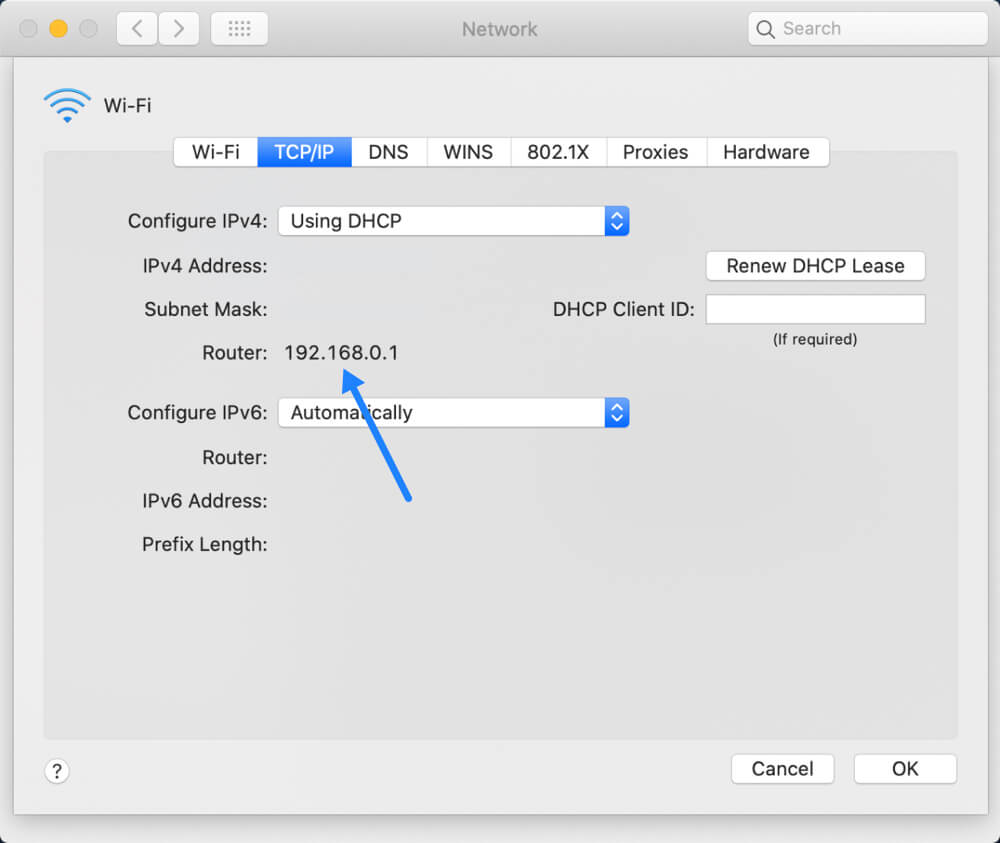Router IP Address or the Default Gateway Address are both identicals terms, which refer to the IP Address used to access the Admin Interface of the router. In some devices, this IP address is referred to as Gateway Address while in other devices (iOS devices), it is referred to as Router IP Address.
Finding the Router IP Address is easy and can be done on any device. Once you find your router IP address, you will be able to access your router’s admin interface.
How To Find Your Router IP Address?
You can follow the guide for each of the devices to find your router IP address.
Windows:
- Open Control Panel.
- Go to Network and Internet > View network status and tasks.
- Click on your Connection’s Name.
- A window will pop up. Click on the Details button.
- Look for the IP Address next to IPv4 Default Gateway. This will be your Router IP Address.
Alternatively, you can also:
- Open Command Prompt by typing “cmd” in the search bar.
- Type ipconfig.
- You will see your router’s IP next to Default Gateway.
macOS:
- Click on the Apple Icon/Menu at the upper left corner of the screen.
- Click on System Preferences.
- A window will appear. Click on Network.
- From the left menu, click on the Wi-Fi network that you are connected to and click on Advanced.
- Click on the TCP/IP tab.
- You will be able to see your Router’s IP Address next to the Router label.
iPhone/iPad:
- Go to Settings > Wi-Fi.
- Tap on the name of the Wi-Fi that you are connected to.
- You can see the router IP address next to the Router label.
Android:
- Go to Settings > Wireless & networks > Wi-Fi.
- Tap on the name of your Wi-Fi connection.
- Tap on Configure.
- Next to the IP address, you will be able to see your router’s IP address.
Linux:
- From the notification area, click on the network icon.
- Click on Connection Information or Network Settings.
- Next to Default Router or Gateway label, you will be able to see your Router IP Address.