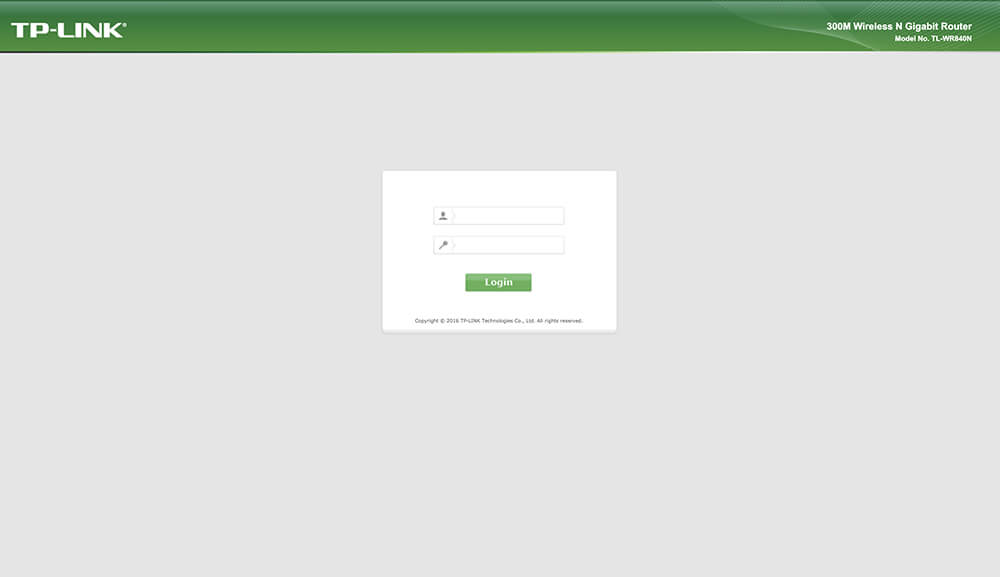TPLinkWifi.net is the login page for all the TP-Link Routers. No matter which model you have, you can easily access the admin panel of the router by just visiting TPLinkWifi.net from any web browser and you will be good to go.
When you access TPLinkWifi.net from your web browser then you will see a login window given that your PC is connected to a TP-Link Router. If your device is not connected to a TP-Link Router then your browser would not be able to access the login page, instead, you will see a instructions page from TP-Link saying:
To access tplinkwifi.net, your device must be connected to the TP-Link Router’s network.
How to login to the TP-Link Wifi Login Page?
If you are connected to the TP-Link Network then you will be able to access the login page on the domain www.tplinkwifi.net and if you are not connected then you wouldn’t be able to access the login page. The advantage of tplinkwifi.net is that to access the router login page, you needn’t find out the default gateway address of your router, instead, you can just visit www.tplinkwifi.net.
To login to the admin panel of the router through www.tplinkwifi.net, follow this step-by-step guide. Make sure that you are connected to the TP-Link.
- Open a web browser.
- In the address bar type, http://www.tplinkwifi.net and press Enter.
- A login page with TP-Link branding will show up asking you to enter the login username and password.
- Enter the login username and password for the router admin panel. The default username and password for TP-Link routers is admin in lowercase.
- You will be now logged in into the admin panel of TP-Link Wifi Router.
Unable to access TPLinkWifi.net
If you are unable to access TPLinkWifi.net then it could be that:
- Your device is not connected to TP-Link Router due to which your browser is unable to access the login page on TPLinkWifi.net. Make sure that you are connected to TP-Link Router and try again. It is recommended to connect your device directly to the TP-Link router with the wired Ethernet cable.
- Your web browser may have cached this page by accident due to which it is not able to access it. Clear the browser history & cache and try again.