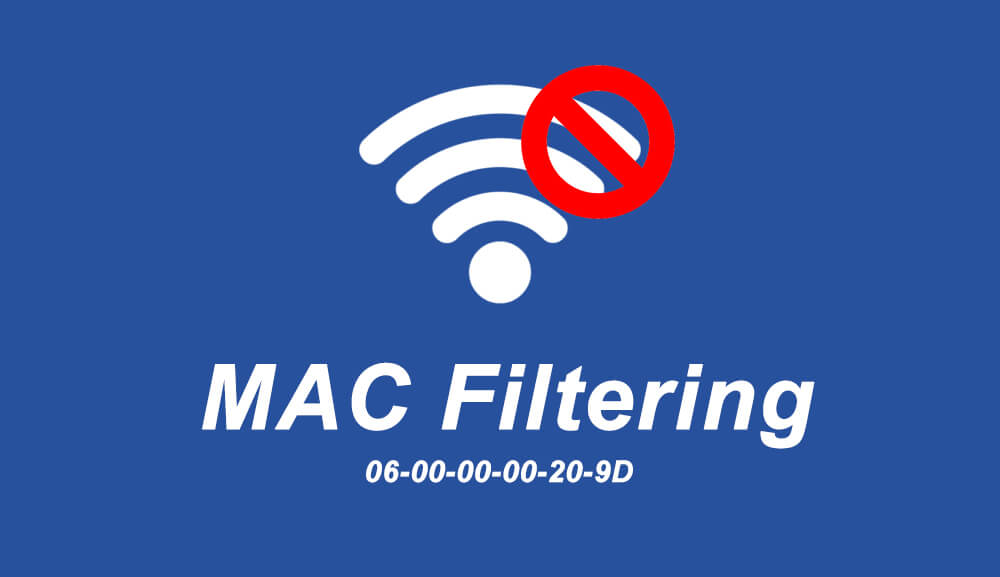MAC Filtering or Hardware Filtering is a feature available on most of the Wireless Router that lets you filter out devices and only filtered devices will be able to join the network. This is an additional security feature by which you define a list of devices and only allow those devices to join your Wi-Fi network.
Without the MAC Filtering enabled, any device that knows the SSID and passphrase of the network can easily join the router by entering the proper credentials and access the internet through the network.
But when MAC Filtering is enabled then it adds an extra layer of security and prevents any unauthorized device even with correct credentials from joining the network.
Once the device tries to connect to the network with proper credentials, the MAC address of the device is checked against the MAC addresses that are filtered. If the MAC address of the devices matches one that is on the list then the device is able to join the network, otherwise, it is blocked from joining even with correct credentials.
MAC Filtering can be set up on a router by logging in into the admin panel of the router and then configuring the list of devices that are to be allowed to join the network.
The MAC address or physical address of each device must be known and then entered into the router. Once all of that is done, just enable MAC address filtering and you’re good to go.
The MAC address of any device cannot be changed because it is encoded in the hardware and one cannot change that. Therefore, it adds an extra layer of security by authorizing the filtered devices to connect to the network.
Unless someone is an expert in network and address spoofing, most of the PC users don’t know how to spoof the MAC address or find out the approved list of MAC addresses of the router.